導入の経緯
- 燻製を作りたくなりました から Raspberry Pi 4 を導入する流れの続き
- 本稿では、Raspberry Piで熱電対で測定してグラフで表示できたので、CSVに保存するところまで記載
CSVに保存する
- スクリプトを以下の通り修正する
※前回までのスクリプトが実行できている前提です
ファイル名を、
testenvフォルダ内の、max31855_test_gc.pyとした- グラフについて
- 単純に、測定結果をリアルタイムに表示します
inv_t:約3秒間隔で取得/プロットしますmax_plot_number:最大プロット数は、3時間分としました
- CSVについて
- 作成した時間をファイル名としています
- 測定6時間ごとにファイルに書き出します
- Ctrl+Cで終了した場合、その時点まででファイルに書き出します
- Ctrl+Cで終了します
- グラフについて
# SPDX-FileCopyrightText: 2021 ladyada for Adafruit Industries # SPDX-License-Identifier: MIT import time import board import digitalio import adafruit_max31855 import datetime import matplotlib.pyplot as plt import matplotlib.dates as mdates import csv spi = board.SPI() cs = digitalio.DigitalInOut(board.D5) max31855 = adafruit_max31855.MAX31855(spi, cs) #graph x = []#date time y = []#tempC ax = plt.subplot()#plot inv_t = 3#3sec interval max_plot_number = int(60*60*3/inv_t)#max plot 3hr #csv start = time.time() data = [] num_csv = int(60*60*6/inv_t)#6hr unit def exp_csv(): filename = f"roasting_{int(time.time())}.csv" with open(filename, mode="w", encoding="utf-8") as file: writer = csv.writer(file) writer.writerows(data) try: while True: tempC = max31855.temperature now = time.time() data.append([ int (now - start), tempC]) x.append(datetime.datetime.now())# x add now date time y.append(tempC)#add temp ax.set_ylabel("[deg C]")# label plt.setp(ax.get_xticklabels(),rotation=90)#label rot 90deg plt.subplots_adjust(bottom=0.2)#shift plot area ax.xaxis.set_major_formatter(mdates.DateFormatter('%H:%M:%S'))#x label format ax.plot(x[-max_plot_number:],y[-max_plot_number:],'-',color = "red",label= "temperature")#add ax.legend(bbox_to_anchor = (0.5,1.15))#hanrei print("Temperature: {} C ".format(tempC)) if len(data) > num_csv : exp_csv() data.clear() plt.pause(inv_t)#wait 3sec ax.clear()#init # time.sleep(2.0) except KeyboardInterrupt:# key - e # pass exp_csv()
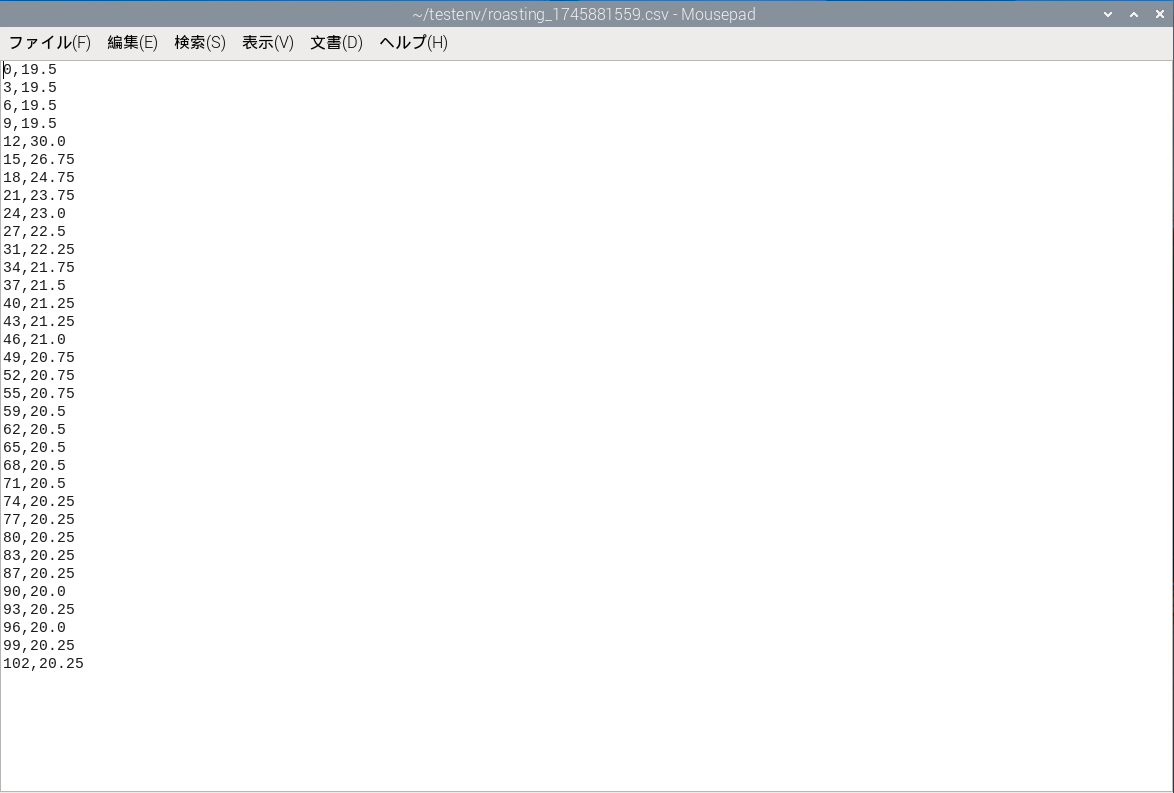
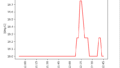
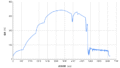
コメント